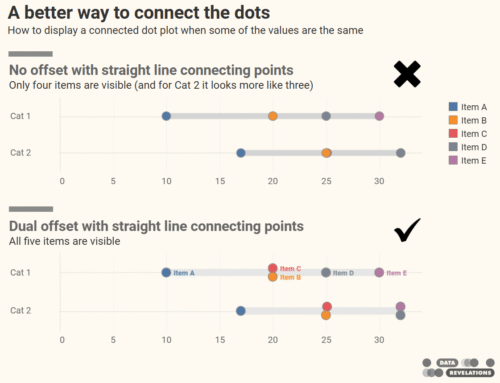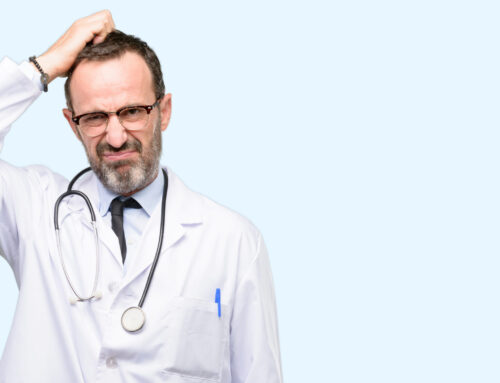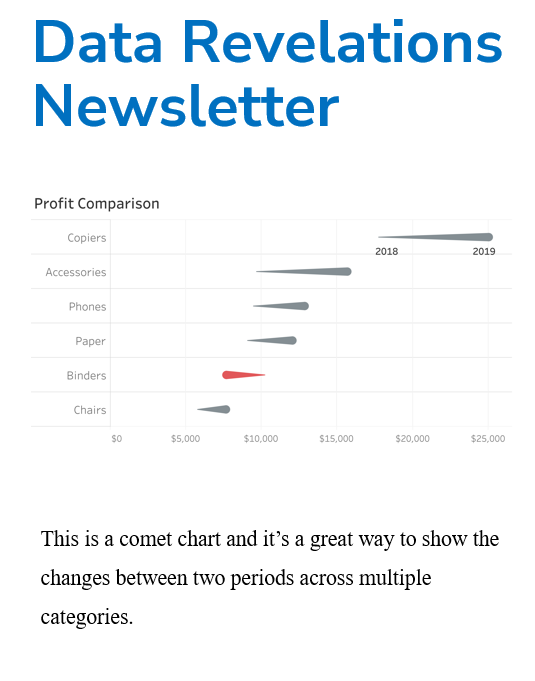Thoughts on Standard Business Practices, User Expectations, Tableau’s Server Pricing Model, and Appealing to the Consumer’s Inner Narcissist.
In my six-plus years of using Tableau I’ve created hundreds of dashboards and thousands of interactive visualizations. In observing these creations out in the field I noticed something rather disappointing – the vast majority of people for whom the systems were created were not interacting with these so-called interactive dashboards.
I’ve made a lot of progress in getting people / organizations over this hurdle (see https://www.datarevelations.com/hey-your-tableau-public-viz-is-ugly-and-confusing.html for some thoughts on the matter) but I realize that there is a very stubborn, business-as-usual mentality that is slowing down the adoption of interactive dashboards.
And as much as I love Tableau, I believe the company’s server pricing model is retarding rather than accelerating the adoption of a more enlightened approach to data exploration and sharing.
Let me explain.
Turning something dynamic into something static –
My students’ experiences
In addition to my consultancy I am a Tableau Training Partner.
One of the somewhat sobering – and disheartening – things I hear from my students is that organizations are using Tableau to embed static images in static reports. That is, while much of the curriculum is spent showing people how to create highly interactive visualizations, the vast majority of attendees report that the way they will share their visualization brilliance is with PDFs and PPTs.
Say what?
You mean your company has invested in Tableau and you’re just going to copy and paste stuff into static documents that get e-mailed?
After a few seconds of sheepish nods all around we usually get into a discussion of why this is happening and what one can do to help organizations embrace the full power in Tableau. Here are some of the things we discuss:
- Change Management
- User Expectations
- Deployment Hurdles
- Cost (i.e., server pricing)
- Make it Irresistible by Making it Personal
Change Management
A lot of organizations look at Tableau as being a type of report writer, something that is tantamount to using a spreadsheet as a word processor. As Tableau makes inroads into organizations it seems it has to first prove itself by duplicating whatever functionality it is supposed to replace, rather than complimenting, augmenting, or leapfrogging the incumbent technology.
While Tableau Server can be cajoled into automating the creation and distribution of PDF files, I don’t think this is a great use for the product. Indeed, if you need different cuts of the data or different pre-filtered views for different personnel – but you want to distribute these as static reports – Tableau is not, in my opinion, your best bet.
So, for those of you in the avant garde of your organizations, you need to manage expectations of your colleagues and higher-ups and explain that Tableau is not a report writer.
User Expectations
I’ve already written quite a bit about this (see the “Usability” portion of https://www.datarevelations.com/hey-your-tableau-public-viz-is-ugly-and-confusing.html) but you just can’t expect people to “get” your dashboards without at least a little instruction and training, especially if you use visual filters.
I’ve brokered a couple of lively debates around visual filters and how long it will be before people just expect clicking a chart to have some impact on a dashboard. For example, if you have a dashboard that has quick filters like the ones shown below, most people will know what these things are and how to work with them.
However, if you were to expose these same people to the dashboard snippet shown below, very few will know that clicking a portion of one chart will trigger an action that filters all the other charts in the dashboard.
- Figure 2 — Visual filters. Without instruction people will not know that selecting a bar or bars will filter by the selection.
This is amazingly potent stuff, but unless you show people how it works they aren’t going to simply discover it on their own.
So, how long will it be before people “know” that charts can be filters, too, and this becomes expected functionality?
Based on nothing more than gut, I predict it will take three years, but I wonder what Tableau could do to accelerate this expectation.
And as I wonder, I find myself thinking about Tableau Reader and Tableau’s Server licensing model.
Deployment Hurdles with Tableau Reader
I’m very grateful that Tableau offers a no-cost reader. The problem is that Tableau Reader is a non-starter with many organizations and potential individual interactors for myriad reasons:
- You lose a lot of people when you ask them to first download and install something.
- Those that you don’t lose may not be able to download and install the reader (e.g., it is not an “approved” app in the organization).
- There is no way to protect the underlying data from prying eyes or to even password protect a packaged workbook.
- You cannot customize the workbook for different consumers of the data (e.g., have certain things pre-filtered based on department, job function, etc.)
- You cannot easily add helpful scaffolding to the dashboards that walk people through how to use the dashboard (whereas you can do this when you embed a dashboard inside a web page).
So, what about Tableau Server?
Tableau Server Pricing
Tableau Server is a great solution, but it can be prohibitively expensive.
The last time I investigated, there were two ways to purchase Tableau Server:
- An individual interactor licensing model that costs $1,000 per license with a minimum of 10 licenses; and,
- An “all-you-can-eat” core licensing model that costs between $160K and $250K, depending on whether you purchase a quad-core or eight-core license.
The first license is very reasonably priced if you have a small group of people that will be interacting with Tableau frequently, and the second license is very reasonably priced if you have a large group that will be interacting frequently.
But what happens when you have a large group of people that wants to make light use of Tableau? That is, what if you have thousands of users but each of these users will only need to interact with Tableau three or four times a year, for maybe 30 minutes at each session?
I have had four different clients that have fit that very scenario – thousands of potential interactors but very few concurrent interactors – and they would love to implement a Tableau server solution but the $1,000 per user or $160K core license is totally untenable.
I understand that Tableau does not want to undervalue its technology, but why not offer a concurrent licensing model? That is, make it so that the server can only handle a certain number of concurrent users at one time. There are so many reasons why this would make sense for both the organizations that want to adopt the technology and for Tableau:
1) The initial cost to adopt will be low as one could purchase a five or ten-user concurrent license.
2) Many people in the organization will be able to “kick the tires”
3) As people see the benefits of this approach, more and more people will use it more and more often.
4) This in turn will lead to organizations purchasing more concurrent licenses.
Make It Irresistible; Make it Personal
Let’s say we surmount the training and cost issues. Will people in fact dig in and click?
I’ve learned a lot by observing how people use – or do not use – the dashboards I’ve created. To get people to use the dashboards they have to care about the data and people will care deeply if the data is about them. That is, the dashboards that get the most traction answer questions like these:
- How is our company doing vs. other companies?
- How is my department doing vs. other departments?
- Where do I stand vs. my peers?
Consider the example below that shows a simplified version of a CTO compensation dashboard I created earlier this year. A person can apply various filters and see salary ranges based on the filter settings.
Now, compare this with the visualization below where we allow the user to enter his / her salary, and then apply the filters. We get a much more compelling story and we make it a lot easier to see how the person is doing vs. others.
This type of dashboard – where we have both an interesting story and we incorporate data about the person viewing it – will generate a lot of interest and once people see how powerful and personally meaningful this is they won’t want to go back to PDFs and PPTs.
And they will click. Often.