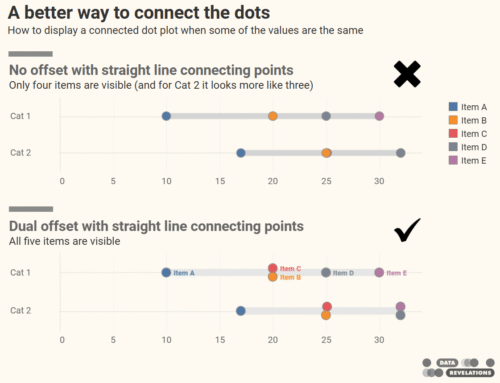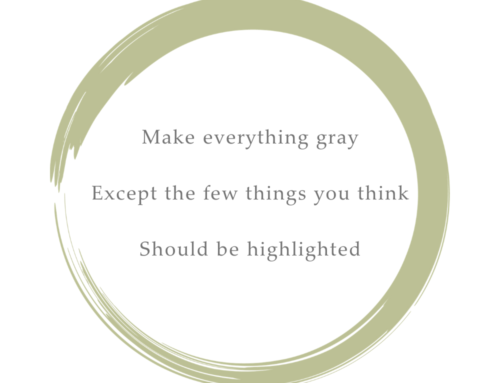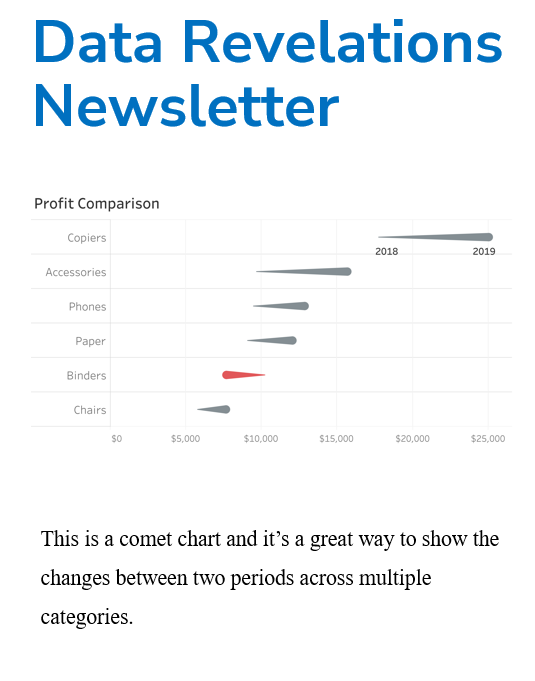Note: Since writing this post in 2014, I have, in fact, become a fan of sparklines. That said, I continue to see many instances where I think the dashboard author could present data more clearly using a different approach. Make sure to read the comments at the end of the post.
I’ve never been a big fan of sparklines and I’m a bit concerned with how often they are cropping up in dashboards. While I appreciate that this chart type provides a compact mechanism for showing how a collection of measures wax and wane over time, I believe there are many cases where other chart types will do a better job getting the message across.
Stephen Few’s Dashboard Design Competition
I’ve been reading the second edition of Stephen Few’s Information Dashboard Design and was drawn to a discussion of the design competition Few ran in 2012.
Consider this data snippet from the competition where we see student test performance over time:
The winning entry, the runner up, and Few’s own solution rely heavily on sparklines to present this and similar data.
My Attempt at Sparklines
I’ll be honest that I have a very difficult time being able to understand any of the sparkline renderings from any of the design entries. Perhaps if I took a stab at myself…?
Consider my attempt below:
I ask you if you can see — at a glance — that the best performing students are at the top and the lowest performing students are at the bottom? Can you see that Regan Petrero (about 60% of the way down the list) received “C”s for his first three assignments, a “B” for the fourth assignment, and a “D” for the fifth assignment?
Granted, I can try to make certain things stand out better by adding banding and not having the axis start at zero, but even with these additions I’m not able to come up with anything that tells as clear a story as what I get with a simple highlight table.
Student Data, Take Two – A Highlight Table
Here’s the same data rendered using a highlight table:
I can see immediately that Holly Norton is a straight “A” student, that Donald Chase just missed being a straight “A” student, and that Xu Mei has had some wide fluctuations. The chart is compact, easy-to-read, and I can discern both comparative performance and relative performance with very little effort.
What about Frederick Chandler?
If you look at my sparklines tendering you will see that there may be an interesting story with respect to Frederick Chandler and the third assignment. In the sparkline you can see there was a big dip; in the highlight table you can only see that Mr. Chandler received an “F”.
It turns out that Mr. Chandler received a zero on the assignment. Is it important to show this, versus just showing a failing grade? I don’t know the answer, but if it is important then we can create a six point color scale, as shown here:
See For Yourself
I present the sparklines and highlight table side-by-side in the dashboard below. Have a look and let me know what you think. If you have a way to make the sparklines “sing” better by all means please share it.
Please realize that I’m not suggesting that you should never use sparklines; I only ask that you consider whether sparklines are the best way to show what is important about the data before you publish. I very much encourage your to explore other options.