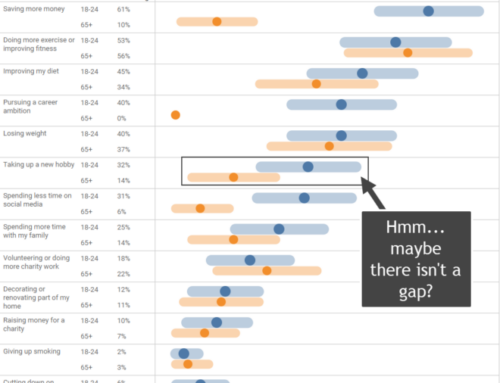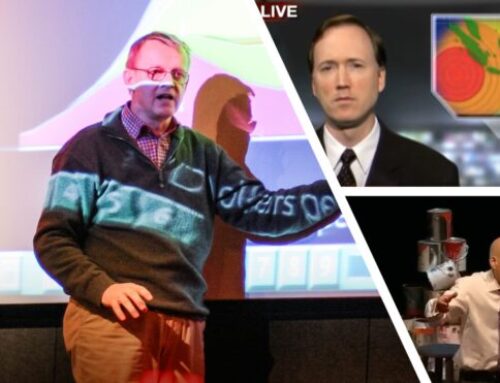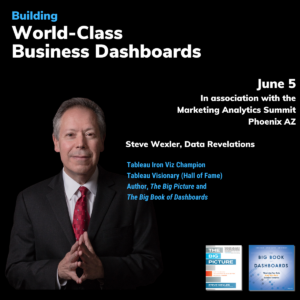I love Tableau and I articulate that love through consulting, training, evangelizing, and blogging.
But there are some things about the product that just drive me nuts.
Here’s a flaw that’s been in the software since at least version 2.0 that I know has tripped up EVERYONE that uses Tableau.
And just what is this problem?
This incredibly intelligent product with so much built-in smarts becomes positively brain-dead when you click File | Save as. Specifically, when you attempt to save a workbook under a new name, Tableau saves the file into whatever fold from which you just opened a file, not the folder where the previous version of the file was saved. Let me illustrate.
Let’s say I have two customers, Coke and Pepsi, and I’m currently working with a workbook called SodaWorkbook_Coke.twbx that is saved in the Coke folder.
Now let’s say I want to look at something that is in another workbook and that workbook is in a different folder, so I open that workbook from the other folder, in this case the Pepsi folder.
Now let’s go back to the first file and perform some low-tech version control; specifically, saving the file under the name SodaWorkbook_Coke_B.twbx.
Unless I override Tableau, Tableau will save the Coke file to the Pepsi folder.
Uggh…
As you may have gathered, I’ve been using Tableau for a long time and have gotten used to this “ill-behaved-Windows-application” anomaly. There have been occasions, however, that I’ve forgotten about this “gotcha” and I now have random files littered across myriad folders because when it comes to saving files I had expected Tableau to behave like EVERY OTHER WINDOWS APPLICATION ON THE PLANET !
(Oops, caps lock problem… my bad.)
This issue seems so fundamental. Why the delay in fixing it?
Want to see this fixed? Chime in at http://community.tableausoftware.com/ideas/2036