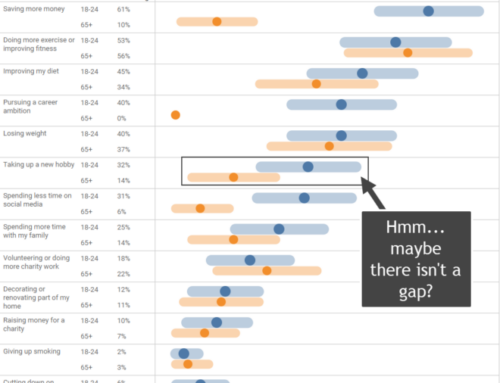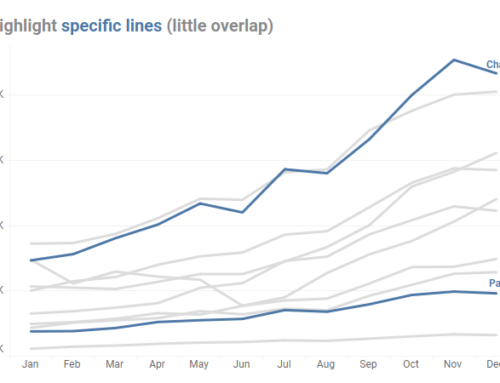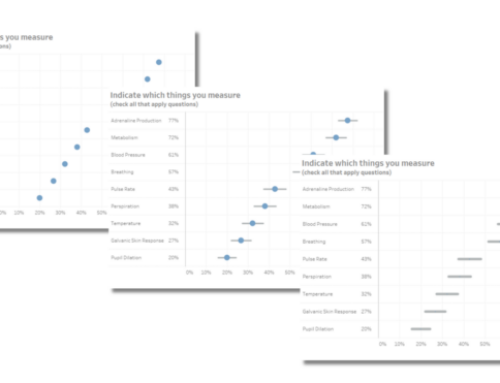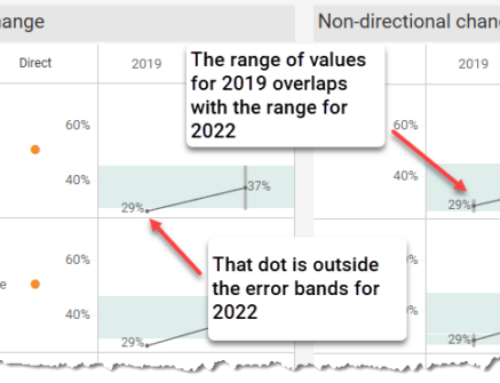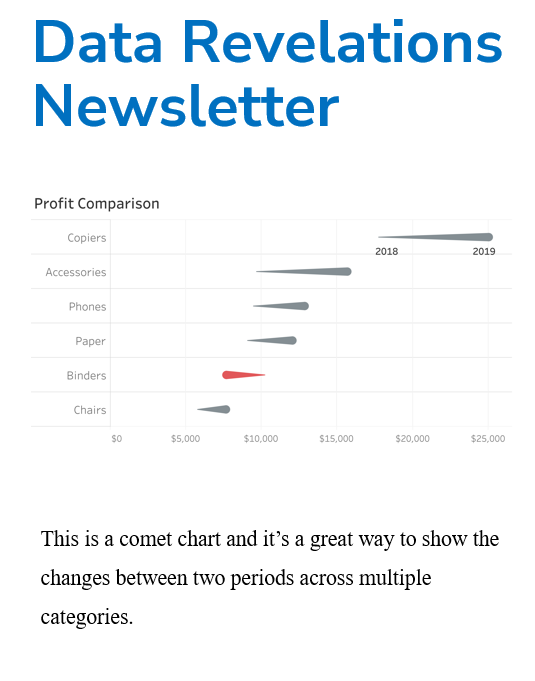In this installment we’ll look at Utah State University’s publication of student engagement results. Utah State is one of many collegiate institutions that have participated in NSSE’s national survey of student engagement (see http://nsse.iub.edu/ and http://nsse.iub.edu/html/about.cfm).
Special thanks to Allan Walker for making the underlying data available to me.
Note: I’ve published four sets of questions from the survey as interactive dashboards that you can find at the end of this blog post.
The Good
Utah State University should be lauded for making its survey results available in an interactive format. This is a great way to foster engagement from students, faculty, administration, and other interested parties.
The Bad and The Ugly
It’s almost impossible to glean anything useful from the published results.
The “Before” Picture
Here’s a screenshot of the analysis of the first set of questions in the survey (see http://usu.edu/aaa/nsse_paged.cfm?pg=1)

Five of the ten questions in the group — this requires lots of scrolling and makes it impossible to compare results across questions
Note that there are a total of ten Likert scale questions in this set and they are presented in the same order that they appeared in the survey.
Here are the things I would like to know, but cannot at all glean from the visualizations:
- Which activities where done most often and which were done least often?
- Are there any significant differences when you compare results by gender?
- Are there any significant differences when you compare results by ethnicity?
The “After” Picture
I’ve written extensively on the best ways to visualize Likert Scale data (see https://www.datarevelations.com/likert-scales-the-final-word.html and https://www.datarevelations.com/mostly-monthly-makeover-masies-mobile-pulse-survey.html).
Here’s what happens if we apply this approach to the Utah State University NNSE data.
And if we apply a parameter setting to only show extremes (e.g., “very often/often” vs. “sometimes/never”) the results are even easier to sort and grok.
This approach also allows us to break the data down by gender and see if there are any questions where there are major differences (and there are major differences).
We can likewise distinguish major differences from Caucasian / non-Caucasian respondents when we look at the results from Question 14.
Seven-Point Likert Scale Examples
Here’s another set of results for questions where the students could provide seven possible responses.
I can’t make any sense of the data when it’s presented as a bunch of bars, but when I use divergent stacked bars it becomes very easy to compare and sort the results.
Recommendations to Utah State University
- Continue to make these results public, but make the results usable. You can do this by…
- Reshaping the data to make it much easier to manage in Tableau (see https://www.datarevelations.com/using-tableau-to-visualize-survey-data-part-1.html).
- Using divergent stacked bar charts to display Likert scale data.
Click HERE to see interactive dashboard.