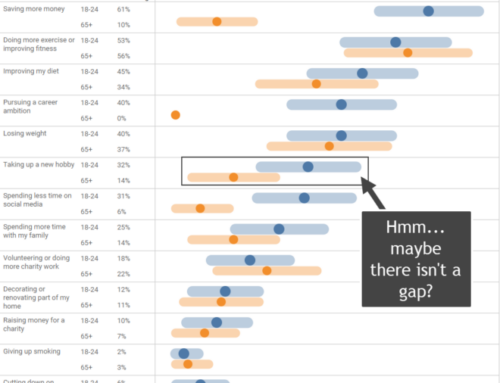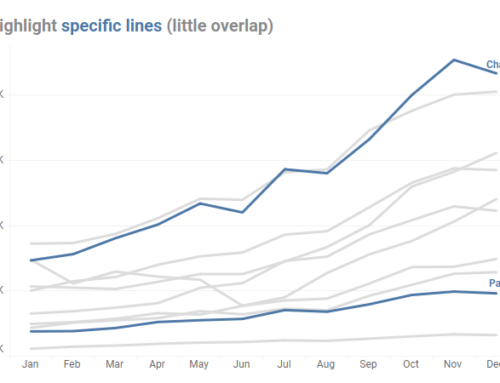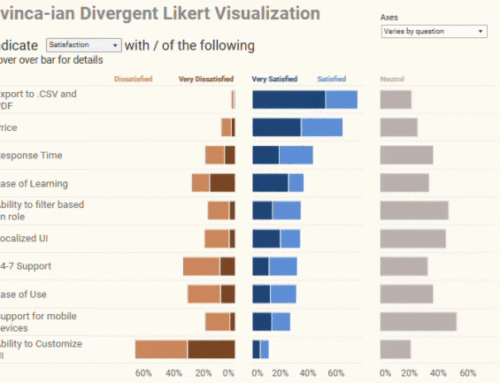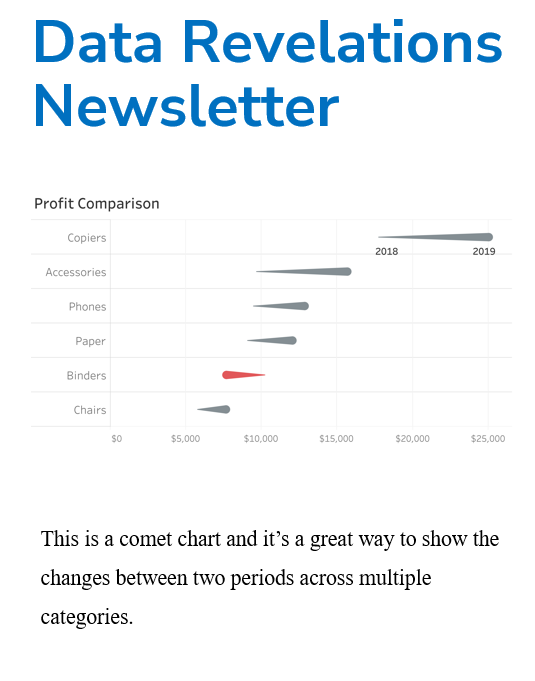My problem with most infographics is that they sacrifice accuracy and clarity for whimsy and cuteness. While I understand the desire to “draw the reader” in, I believe it’s critical that the information and the story not be misleading.
So, imagine my delight when I thought I had found an infographic that was spot-on accurate and fun and engaging.
Last month a friend had posted a link to a Huffington Post article about the Ten Most Read Books in the World. This article contained Jared Fanning’s clever infographic.
Wow, I thought, this is fun, clever, and clear.
But then I saw that the zero value for the Y-axis was in the middle of the chart and realized that the graphic was very misleading. If you don’t look carefully you would think that readership of The Holy Bible is a little more than twice that of The Diary of Anne Frank. If, however, you hide the clever part of the graphic and have the y-axis start at zero, you see a much more accurate interpretation of the data.
So, how would I display the data?
If I did not feel pressure to be mirthful I would go with something like this (rendered using Tableau 8 in about five minutes):
If I felt compelled to add some eye candy I might try something like this:
Then I would spend around three hours trying to make the book icons easier to read.
By the way, I’m the first to admit that this approach is not nearly as much “fun” as the first infographic.
But this graphic is accurate and clear, and that has to come first.
Note: One of the problems with the data itself is that The Holy Bible so dwarfs most of the other books. I did experiment with a Bubble chart (see below) but didn’t want to spent valuable time getting all the book icons to be “just so.”